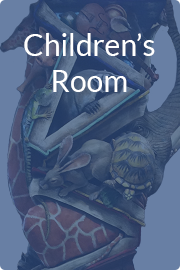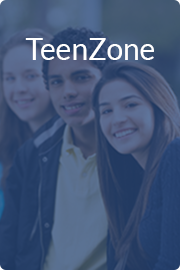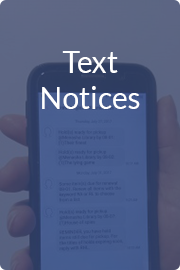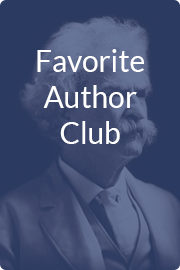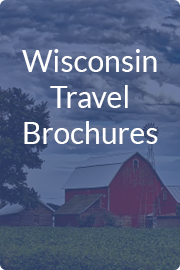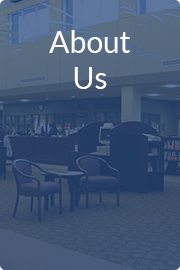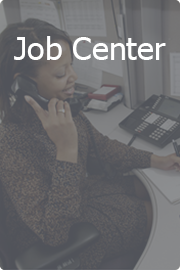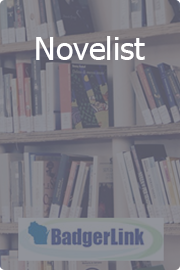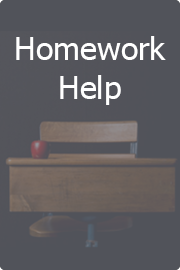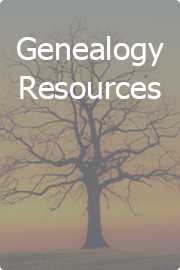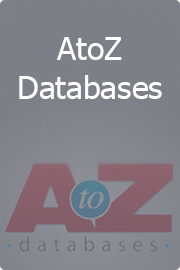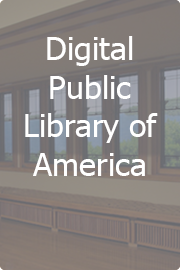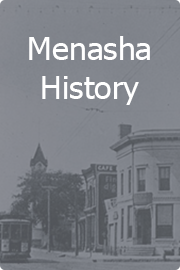The library is open, but if you prefer to stay outside the library, park in a designated parking stall outside the library staff door, and we will bring materials out to you.
- Place holds on items in the library catalog. (On a smartphone, find the Winnefox Mobile app in your app store).
- You will be notified by email when your materials are read to be picked up.
- After you receive that notice, you have a week to pick up your holds from a designated parking sport outside the library's staff door.
- Park in a marked Holds Pickup spot in the library's parking lot (in front of staff door) during open hours.
- Use the Winnefox Mobile app to collect your materials. (see instructions below) Or, call the curbside pickup phone number that is posted on the sign.
- Library staff will bring your holds out to your car.
- If you have materials to return, please place them in the outside book drop while you are waiting. Please do not hand returned materials to library staff.
How to initiate a curbside hold pickup via the Winnefox Mobile app:
- Open the Winnefox Mobile app on your smartphone.
- Tap on My Account
- Tap on Holds
- Tap on Click & Collect
- Follow the prompts
If you have any issues, please give us a call at 920.967.3680
If you need something printed and prefer to stay outside of the library,
- Email the file to reference@menashalibrary.org. Please include your phone number.
- Or email us the exact internet address of the form you need. Please include your phone number.
If you need a document or graphic copied, enlarged, or reduced, please bring it to the library entrance and explain what you need.
This may not be a same-day service. We will do the best we can.
We will call or email you when your printing is ready, or bring it out to you.
The charge is 10¢/side for black & white, 25¢ for color. We can accept exact change only.
$2 per fax; printing charges apply for faxes received. Phone number: 920.967.5159
Questions? Call 920.967.3690