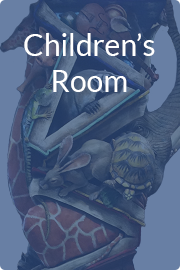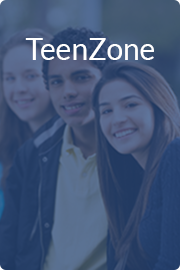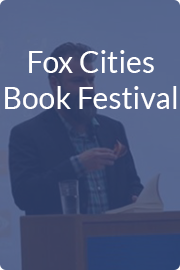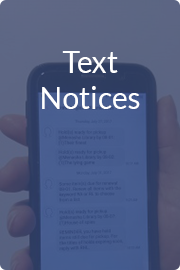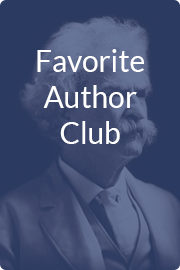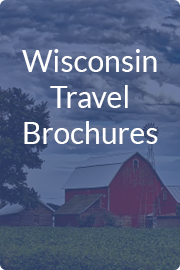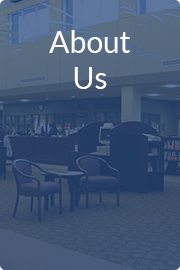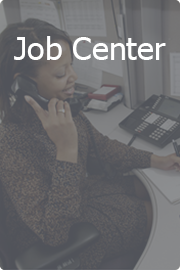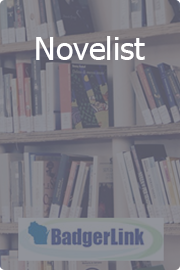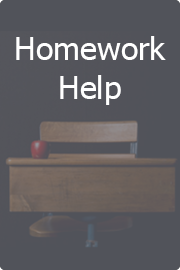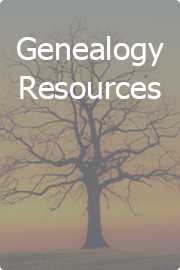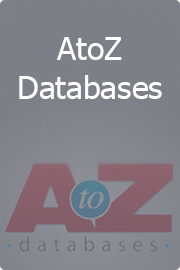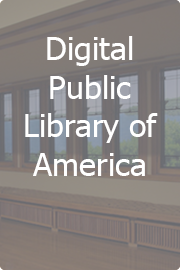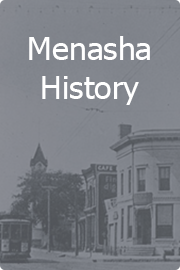Looking for ebooks, audiobooks, music, videos, and more? Scroll down to Wisconsin's Digital Library or Hoopla below.
Looking for resources for children? Scroll down to FOR KIDS.
Access our library catalog on your mobile device with the Winnefox Mobile app available at your app store. Search the catalog, place holds, and manage your account. You’ll need your library card and PIN for activation.
Ancestry.com (available for in-library use only as of 1/1/2022)
Other genealogy resources
AtoZ Databases - a business database
Auto repair, small engine repair, business information and much more information, in subject order
Classes (see also: CreativeBug)
Gale Courses more information
Gale Udemy
Money Matters
Computer Classes/Technology
CreativeBug (craft ideas, classes, patterns, and more)
Cypress Resume (create resumes, cover letters and reference pages - Menasha library card required)
Digital Public Library of America
Employment Help Center
Homework Help
Hoopla
Music, movies, ebooks, audiobooks, tv shows & comics (always available, no waiting).
more information
Kanopy
Movies! Classic, indie, documentaries, and feature films.
Learning Express eBooks
Career and test prep eBooks
Magazines
See Wisconsin's Digital Library, click on Collections at the top of the screen
Menasha History Collection
Newspapers
Newspaper Archive
Find Post Crescent articles in U.S. Newstream
Novelist
Find your next great read.
Programs - Virtual
Watch past library programs at your convenience.
Podcasts
Listen to past library programs, discussions with community members, and librarians talking about major library programs.
Recollection Wisconsin more information
Research
Find information by subject.
U.S. Library of Congress
Virtual tours, live webcams, ebook sites, virtual field trips and more
compiled by Antigo Public Library
Wisconsin Digital Archives
Documents from 2001 to current published by the Executive and Judicial branches of Wisconsin State Government, state government task forces, initiatives, boards, commissions, councils and special study groups.
Wisconsin's Digital Library (aka Overdrive)
Ebooks & audiobooks for all ages.
more information (videos, the LIBBY app, & more)
always-available ebooks
always-available audiobooks
finding and reading Media Do materials
Need a library card? Go to the library's catalog, click on My Account at the top, then click Get a library card.
If your library card is expired or you want to update your account information, please send an email message to araschke@menashalibrary.org
_________________________
FOR KIDS
Facebook story times @MenashaLibrary
Facebook story times en Español @BibliotecaPublicadeMenasha
Recommended Reads
Wisconsin's Digital Library has books at every reading level
_________________________
Online Resources by Subject
Podcasts Listen to past library programs, interviews with local artisans, book suggestions, and more.
Technology resources available at the library:
- Chromebooks to use at the library
- Computers with Internet access/office software
- Use them up to two hours/day. More time is available upon request, if no one else is waiting
- Prints: black & white (10¢/sheet), color (25¢/sheet)
- Document scanning (free, use your own thumb drive or purchase one at the Reference Desk for $5)
- Faxing
- The cost is $2.00 to send a fax of any number of pages
- Receive a fax at 920.967.5159 (10¢/sheet)
- Headphones to use at the library
- iPads: ask for these at the Children's Desk to explore apps for children inside the library
- Kindles: ask at the Reference Desk--check one out to take home, read bestselling ebooks, watch videos
- Laptops and Chromebooks--check these out at the Reference Desk for use inside the library
- Launchpads: ask at a service desk--check them out to take home for learning and fun
- Line logger or Kill A Watt: check one out to monitor your home use of electricity
- Media Corner (edit video & audio files, convert photographs & slides to digital files, and more)
- Microfilm reader (print screens or save them to a flash drive)
- Photocopier
- Black & white (10¢/sheet) and color (25¢/sheet)
- Enlarge, reduce an image
- Print from home or your own laptop
- Document scanning (free, use your own thumb drive--available for $5 at the Reference Desk courtesy of the Friends of the Menasha Library)
- Projector
- Rokus: ask at the Reference Desk--check one out to take home
- Wireless Internet access is required (see WiFi Hotspots below)
- Choose from hundreds of films & TV series - For a complete list of titles click here.
- Listen to music
- WiFi Hotspots to take on vacation, use at home, or use in a presentation to connect to the Internet (supported by Faith Technlogies, Inc.) more information
- WiFi is available throughout the library to use with your own device
- Android phone chargers for use at the library
- iPhone chargers for use at the library
Need help getting started? Arrange a time for one-on-one instruction with a librarian:
stop at the Reference Desk
or call us 920.967.3690
or send us an email message